
National Star College is an independent specialist college based in Gloucestershire that provides nationwide further education, training, personal development and residential services for people with physical and learning disabilities and acquired brain injuries.
Ed Grazier shared how the college have been using Ensemble for a range of activities.

Can you tell me about the students you work with?
I work with students aged from 16 to 25 with a range of physical and learning disabilities who have varying IT access needs.
Can you explain a few ways in which you've used the equipment?
IT students at the college recently designed and created an interactive weather map using Apollo Ensemble to produce a display that people could interact with. By linking a Makey Makey to Ensemble, students used different props (a cardboard sun and lightning fork painted with conductive paint and an umbrella) to represent different types of weather. When someone touched the props it would trigger an effect e.g. turn on lights or trigger the wind and bubble machines.

To showcase creative writing work completed by college students, Ensemble was used to create a display of their work. Six poems written by the students were recorded to audio files and added to Ensemble. These were then linked to trigger images relating to each of the six poems. We then used the Open Sound Control (OSC) plugin, together with TouchOSC on a tablet computer, to create a touchscreen interface. Layouts were produced for each poem so visitors could use the tablet to control the showcased poetry.
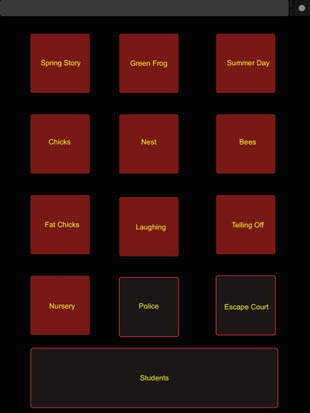
TouchOSC is an app for Android and iOS devices (phones and tablets) that enables you to send OSC messages over a local wireless network. You can create your own layouts using free PC software and then download them to your touchscreen device.
Layouts can include sliders, buttons, toggle switches and rotary controls, all of which can send messages to Ensemble over the WiFi network. The 'Spring Story' layout designed by Ed uses a number of touch and toggle switches which are then linked to sounds and images in Ensemble.
The OSC Plugin is a plugin for Ensemble. Please contact us for further information.
Apollo Ensemble has also been used in relaxation sessions where students have listened to and learnt a weather poem, along with the different actions used to represent different types of weather. Students have used switches via Connect, the Tag reader and OSC to trigger the different effects described within the poem.
The Ensemble Dice has been used for different quizzes/games. One group of students played a bingo game where they were given six images and took it in turns to roll the dice. They then had to match the image appearing on a large screen (triggered by the Dice) to one of the pictures they had been given at the start of the game.

I have also started to develop a link with therapy sessions by producing a cause and effect style map that students can trigger when using their walking frames. Stepping on a floor mat acts as a switch to trigger the map produced in Ensemble. Students are able to make the link that stepping onto the mat will trigger an effect e.g. turn on lights or play a sound or video clip.
Do you use Ensemble in group work?
Ensemble has been used by individual students as well as small groups of students. Because of how you can set up Ensemble, you can create activities for the whole group, but also differentiate the activity so that individuals can take control of sections of the Ensemble map using their preferred choice of IT access.

How have you been finding the wireless features of Ensemble?
Being able to use equipment with Ensemble wirelessly means that you can use the Dice, Connect and Tag Reader anywhere in the room and don’t need to be limited to the group all being sat around one computer. In our Learning Technology Centre we have used a projector to project images and video onto the wall, creating a more immersive environment.
So how would you sum up Ensemble?
Apollo Ensemble is straightforward to use and through the software you are quickly able to produce a range of activities that can be made accessible through the use of switches, mouse and keyboard control, RFID tags, a Makey Makey and also through a touch screen tablet computer using OSC.
 Ed Grazier
Ed GrazierEd is a Software Support Technician, with responsibility for supporting staff and students at the college using Interactive Learning Technologies including Apollo Ensemble. He has a background in teaching, and has spent 10 years teaching IT.

The Dales School
Music & lighting control across the curriculum at this special school in the Yorkshire Dales.

Inclusive Music Projects, AAM
A fully accessible and inclusive music project.
Site Map