
For a range of abilities you need a range of different controllers. We believe that a single input device won’t work for everyone so, as well as making our own controllers, we’ve designed Ensemble to work with other assistive and mainstream technologies including games controllers, MIDI, Keyboards & Mice and OSC.
Our own range of wireless sensors and interfaces for when nobody else has quite what you're looking for. Plug the Ensemble Mini USB dongle into your PC and use up to five devices at the same time.
Ensemble can use anything your PC sees as a joystick or gamepad as an input device. This includes everything from an Xbox 360 Wireless Controller to USB switch boxes.
Give a whole new lease of life to old MIDI equipment as well as making use of new controllers. Use Notes, Controllers and Program Change messages to trigger events in Apollo Ensemble.

A wireless DJ controller with buttons and accelerometers.

Upcycle your MIDIcreator with our custom Smartcard.
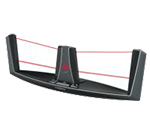
Use this laser controller in MIDI mode.
Use your keyboard or mouse with Ensemble and transform key presses and mouse clicks into sounds and notes. Works with anything that appears to your PC as a keyboard or mouse.
Open Sound Control (OSC) is widely used by music software and apps for the transmission of musical information over wired and wireless networks.
Site Map