
Want to test an Ensemble setup without using switches? Or maybe your switch interface duplicates a traditional keyboard when plugged in? The Keyboard and Mouse plugin lets you use anything that your PC can see as a keyboard or mouse to trigger and control Ensemble.
As well as traditional input devices like USB keyboards, trackpads and mice, this opens up the use of new alternative controllers like the Makey Makey.
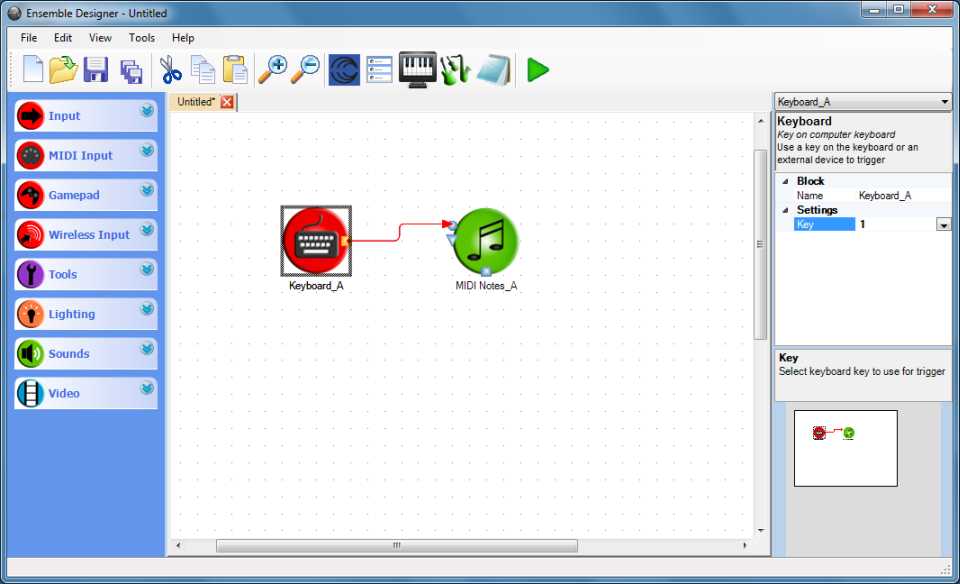
Just choose which key you want to trigger an action - it's as simple as that. Windows combines all keyboards together into a single device, so it doesn't matter if it's your laptop keyboard, a wireless keyboard or even a clicker for presentations.
Just remember that whilst the theme is running, that key will only trigger in Ensemble and won't be usable for other software or writing.
Ensemble lets you choose mouse buttons and movements to control sounds, images and lighting. Windows combines all mice, trackpads etc together to control your mouse cursor on screen. This means you can use alternative control devices like trackballs or assistive switch interfaces instead of the traditional computer mouse.
Buttons Trigger from Left, Right or Middle button clicks.
Scroll Wheel Choose the controller number and use percentage or absolute values.
Movement Use horizontal and vertical movement to control notes, chords and lighting.




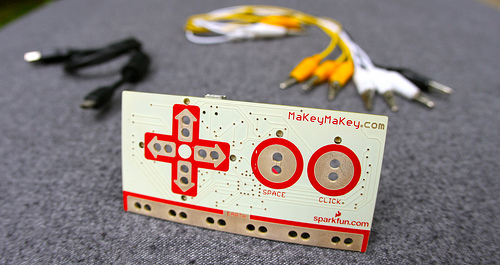
Many devices mimic a keyboard or mouse to make them work quickly and easily with your PC. These can present a range of different ways to control music, sound and lighting through Ensemble. Trackballs, wireless presenters, switch interfaces or even a Makey Makey.
With a Makey Makey you can turn anything conductive into a switch, including fruit, plants and Play-Doh. It appears to the PC as a combination of a keyboard and mouse buttons, so we've put together a special block that lets you use one straightaway with Ensemble.
Site Map